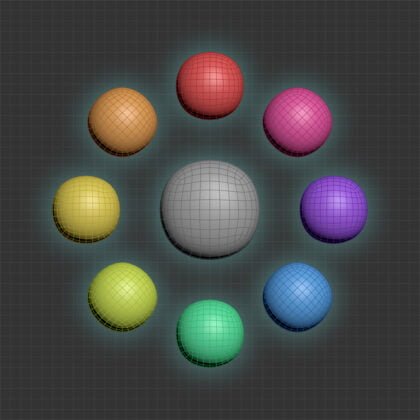
Fast Attach & Detach
Lastest version: 1.00 | Updated: 13/09/2023
A small macro that helps you quickly attach and detach selected objects using keyboard shortcuts.
This macro are written based on the ideas of Quick Attach by Antomor and Detach Element by Anubis. Use them if you want more advanced options when attaching and detaching.
MAIN FEATURES
- Fast Attach: attach multiple currently selected objects with a single command.
- Automatically convert to Editable Poly and fix the Normal of the output object.
- Fast Detach: detach all elements in the currently selected objects.
- High performance: attach 1000 objects in under 1 second.
FEATURES DEMO

- Attach and detach 100 objects in real time.
HOW TO INSTALL
- If the file you downloaded is in ZIP format, extract it to get MCR installer file.
- Drag and drop installer fileinto 3ds Max viewport, no need to remove previous versions.
- You can find script button in Customize User Interface > Toolbar > D95 DESIGN.
HOW TO UNINSTALL
- Go to usermacros folder in 3ds Max ENU, and then delete the corresponding macros.
- Restart 3ds Max to take effect.
SOURCE: D95 DESIGN


